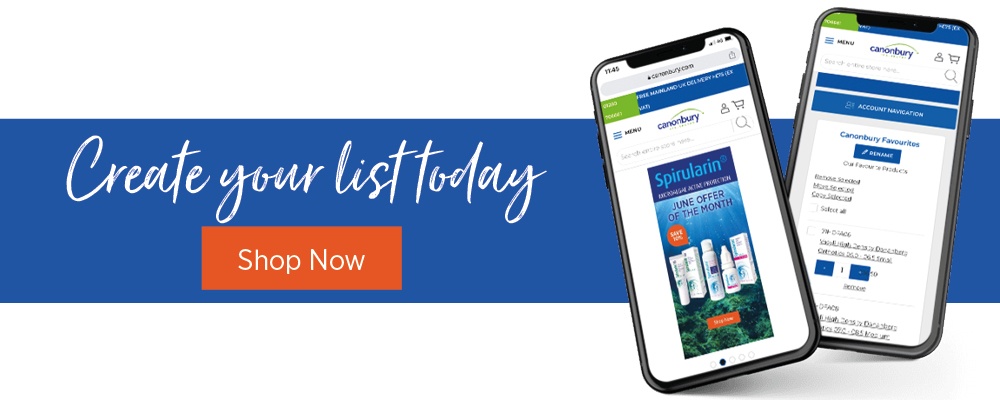Shop Smarter with Canonbury!
- Sales Team
- Canonbury
- 12 Jun 2023
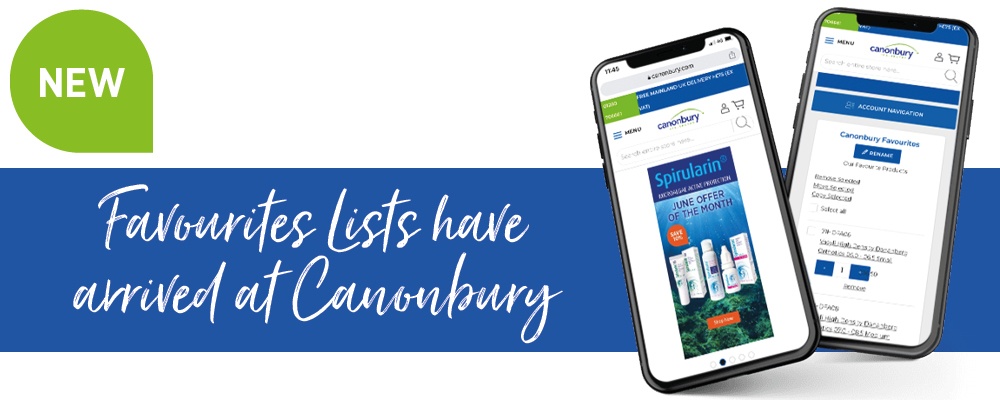
Shop smarter with Canonbury!
Introducing our requisition lists. Save time when purchasing frequently ordered products by creating lists of items that can be added directly into your shopping cart. Create as many lists as you like for different order needs or members of staff.
With the option to create multiple lists and edit your lists at any time, re-ordering your frequently bought items can be done hassle free!
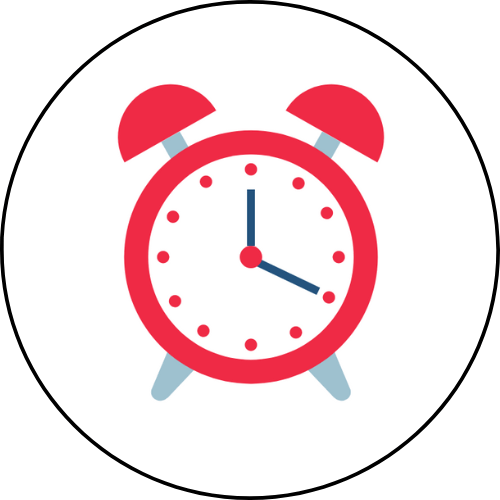
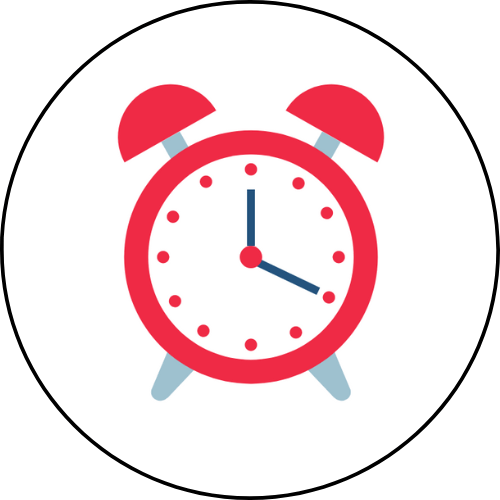
Save Time
Have products you frequently order? Don't waste time scrolling through our website. Re-order within just a few clicks!


Create Multiple Lists
Create multiple lists to suit your different order needs or for different members of staff.
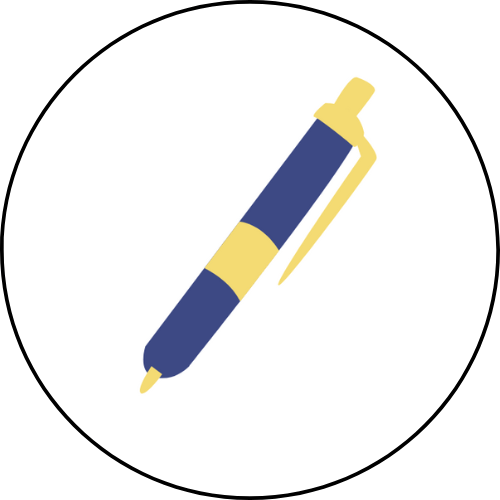
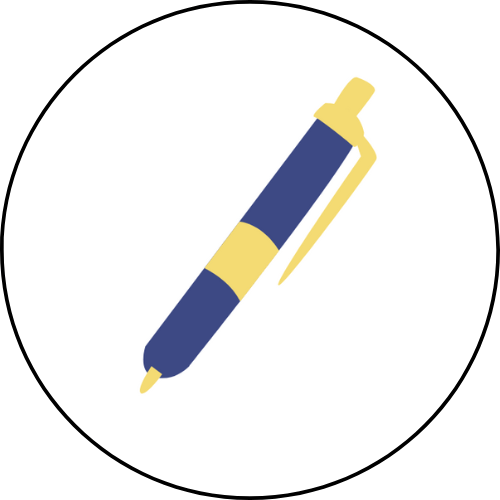
Easily Edit Your Lists
Need to add or change items you frequently buy? Easily edit, amend quantities, or change your requisition lists within a few clicks.
1. You can access your requisition lists by clicking on My Account > Requisition List.
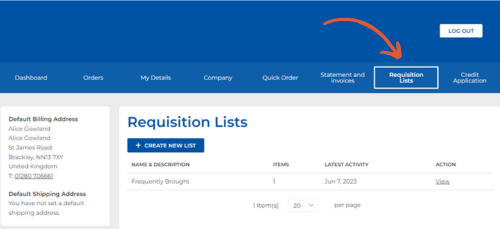
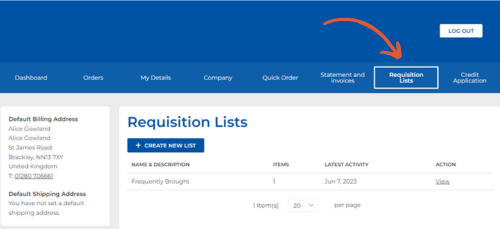
2. Click on 'Create New List' and enter the name of your list and a description.
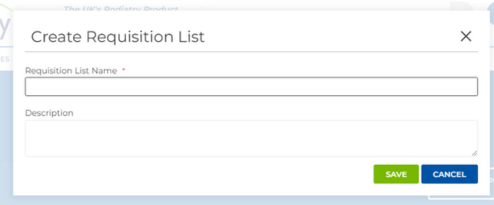
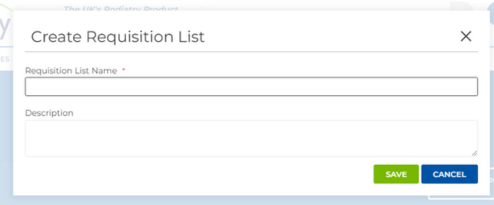
3. Browse our website for the products you want to add to your requisition list. On the product listing, click "Add to Requisition List" and then select the list you wish to add the item to.
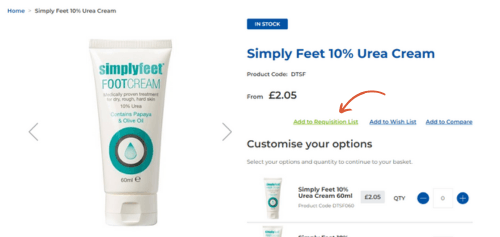
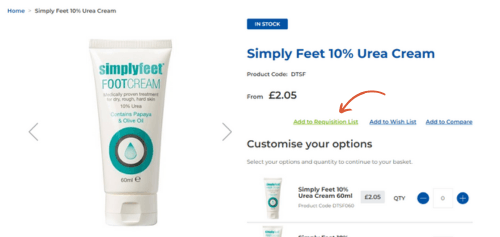
4. Once you have added all the products you want on your requisition list, you can easily go into the list by clicking "View". To purchase all items, click "select all" then "Buy Now". This will add all the products to your basket, ready for checkout.
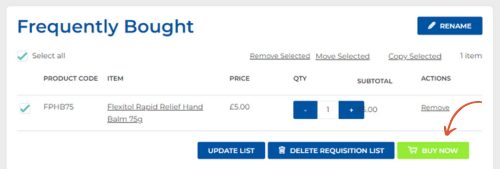
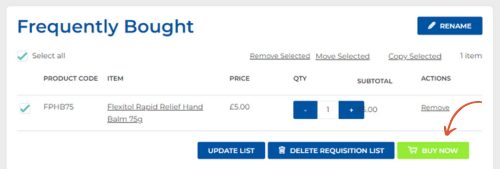
5. You can update your list with products and quantities at any time. Simply click "Update List" where you can then rename your list or remove items. You can also add more products to your list and amend quantities at any time by following step 3.
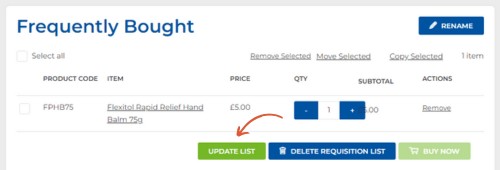
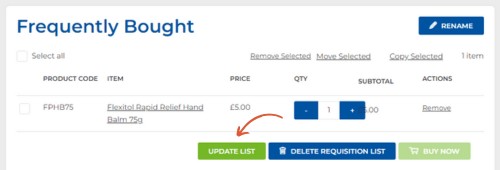
6. You can create as many requisition lists as you need by following from Step 1 again.